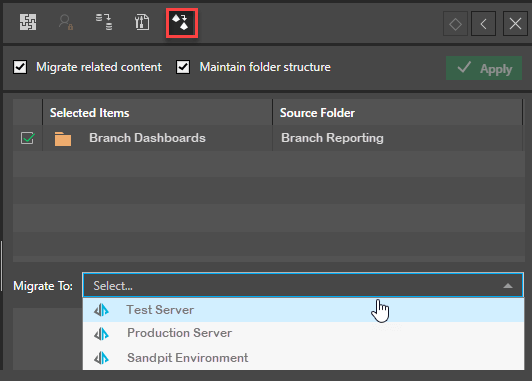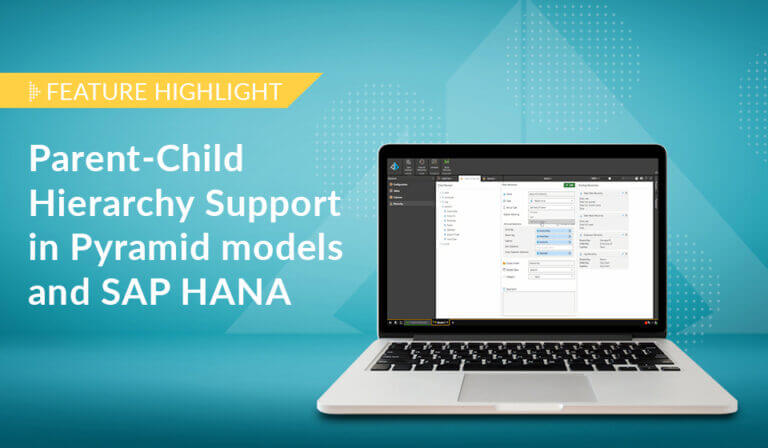2020.10 is the latest release from Pyramid Analytics. It extends the functionality introduced in our major 2020 release. This is one in a series of posts that highlights some of the major new features.
Pyramid supports the classic Software Development Life Cycle (SDLC) methodology, where content may be developed in a dev instance, shifted to a testing instance, and then pushed to a production instance. To enable this functionality, content needs to be exported and imported from one instance to the next. Users can perform these operations in three ways: programmatic Export/Import via the REST APIs for managing content; manual movement of the files using Export/Import functions via context menus in the Content Management System; or point-and-click movement of the content using the new Migration Wizard in the Content Management System.
In this blog I will focus on the latter: the Migration Wizard provides step-by-step assistance for administrative users to easily migrate content from one Pyramid instance to another.
The Problem
Many companies still follow the classic SDLC process of designing content in separate instances and then progressing it to production. When moving from the development to test and finally to the production environment, all content items must be copied across from one environment to another. Without the right tools this can be a time-consuming exercise fraught with opportunities for error. For example, analysts working on a development environment often make “quick changes” to a content item but then need to do multiple copying and pasting to replicate the changes in a test or production environment. This problem is further exacerbated when there are multiple items in different folder structures, and keeping track becomes a nightmare.
The Solution
Pyramid provides a wizard tool for migrating all content together, in bulk, from one Pyramid instance to another – simplifying the migration process and making it easier than manual export/import processes with manual file movements and quicker to implement than programming a custom app with the APIs.
Sheila, the BI developer at KLM Ltd. is using Pyramid to create analytical reports and dashboards on their operational data store housed in a Redshift database. Sheila has made numerous changes to some dashboards and reports, which each contain tens of calculations and logical elements, in the development environment and she now wants to replicate only these items quickly to the test instance. Sheila uses the content migration tools to achieve this in a few clicks.
From the content manager, Sheila selects the Branch dashboards folder that contains her reports and right-clicks and selects the migrate content option. Sheila now selects the Test Server where she wants to migrate her content to. All dashboards, folders and related formulas and other related content will be migrated in the same folder structure as per the default selected options. With a simple click on “Apply”, all Sheila’s content is securely and effortlessly copied, no omissions, no confusion, and no manual copying and pasting or importing and exporting, thanks to the content migration wizard.
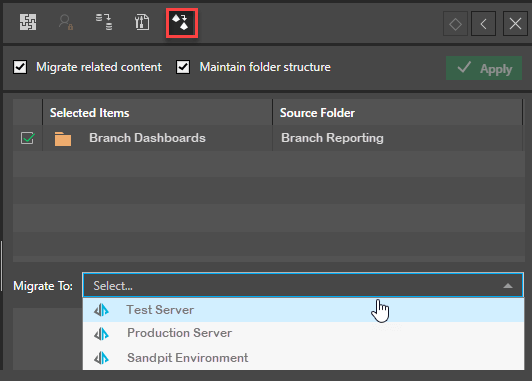
Summary
Pyramid supports the classic Software Development Life Cycle (SDLC) methodology, where content needs to be exported and imported from dev to test and then to the production instance. Users can perform these operations in 3 ways: programmatic Export/Import via the REST APIs for managing content; manual movement of the files using Export/Import functions in the Content Management System; or point-and-click movement of the content using the new Migration Wizard in the Content Management System. The Migration Wizard assists administrative users to easily migrate content from one Pyramid instance to another with an easy, intuitive wizard assisting them through the process. Many companies still follow the SDLC process of designing content in separate instances and then progressing it to production. All content items must be copied across from one environment to another. Without the right tools this can be a time-consuming exercise fraught with opportunities for error. For example, analysts working on a development environment often make “quick changes” to a content item but then need to do multiple copying and pasting to replicate the changes in a test or production environment. This problem is further exacerbated when there are multiple items in different folder structures. Pyramid’s Content Migration Wizard migrates all content together, in bulk, from one Pyramid instance to another – simplifying the migration process and making it easier than manual export/import processes with manual file movements and quicker to implement than programming a custom app with the APIs.
2020.10 new feature series:
Pyramid 2020.10 is chock full of powerful features like the content migration tools described above. For more detail about some of the other new headline features contained in the 2020.10 release, please see these additional write-ups:
- Post 1 – Calendar Slicer: The smart Calendar Slicer in Pyramid is designed to make date-time operations fast and simple for both novice and advanced users alike. It is especially useful when more date-time structures in the original data source do not exist and users do not want to use complex formulas to filter data with dates.
- Post 2 – Ragged Queries: The ragged query feature in Pyramid helps users create highly complex views of data, allowing them to easily “laser” out content items they do not want to see in a report—effectively building an “asymmetric” query.
- Post 3 – Self-Building Data Catalogs: Pyramid provides users with a self-building and self-maintaining documentation mechanism for data and analytics. The ‘Data Catalog’ helps analysts and administrators to find the data or analytical assets that they need.
- Post 4 – Data Catalog Toolkit: Learn about Pyramid’s Structure Analyzer, Data Source Changer and Lineage tool, all of which provides a graphical, intuitive set of mechanisms to all the elements in the system, fully exploiting the power of centralized data and asset cataloging.
- Post 5 – Flow Grids and Flow Charts: The flow grid and flow chart tools in Pyramid are designed to dramatically extend the grid and chart capability for publications.
- Post 6 – Present Lite: The new Present Lite tool is designed to create quick and easy dashboards for non-technical users. Users will experience a simplified UI with fewer advanced features, and they will get all the essential tools required for creating self-service, self-built dashboards.
- Post 7 – Audit Logs: Pyramid’s Audit Trail provides users with a framework to track all changes made to key objects throughout the system – providing administrators with a clear view and history of when an object was created, changed or deleted, by date and by user.
- Post 8 – Datavard Glue: Pyramid now integrates seamlessly with Datavard’s “Glue” – a third-party tool that allows users to trigger and extract raw SAP ERP data. The data can then be ingested into Pyramid by end users for further analysis and reporting.