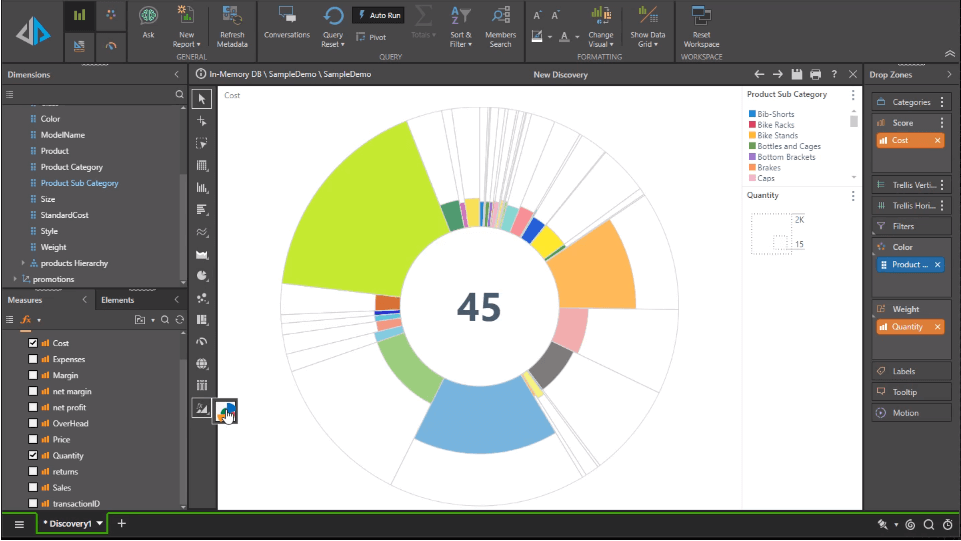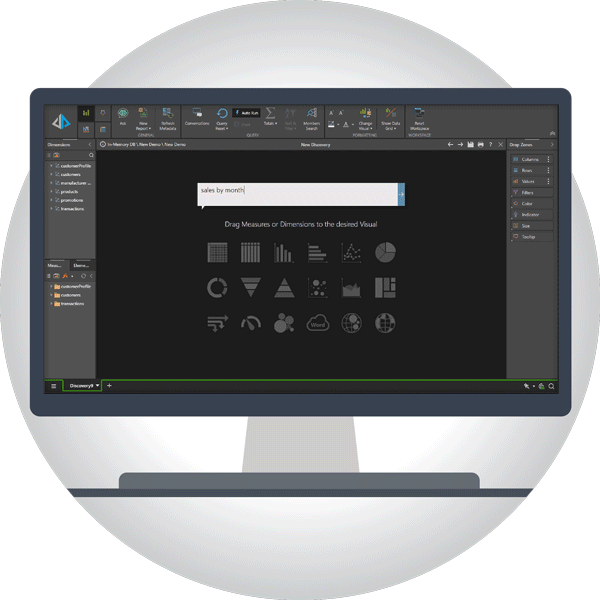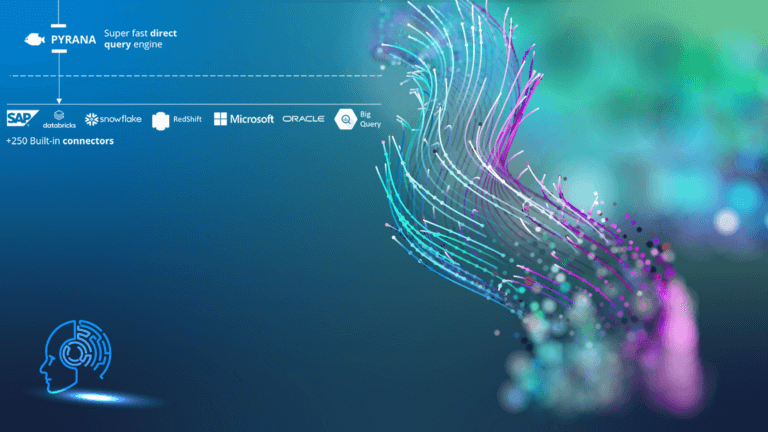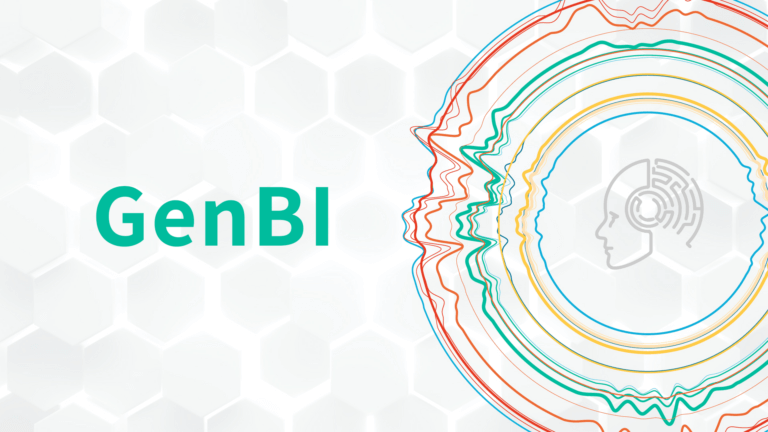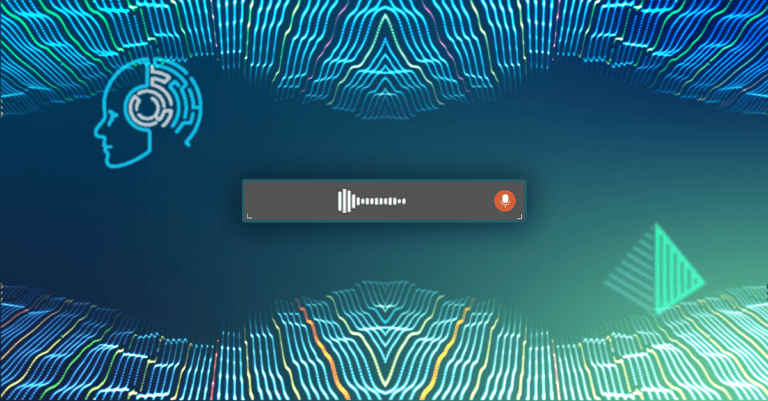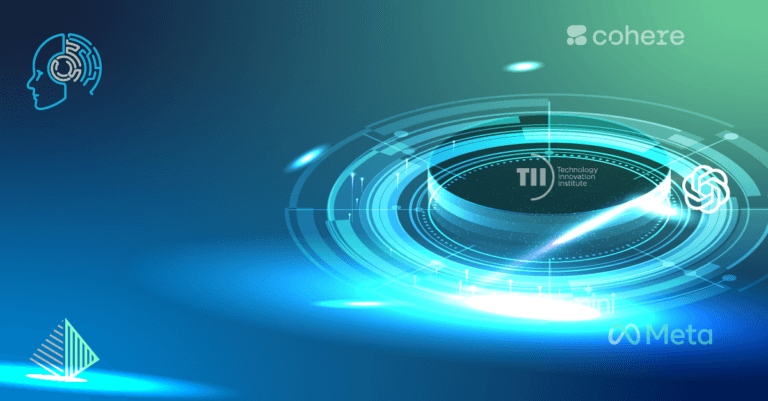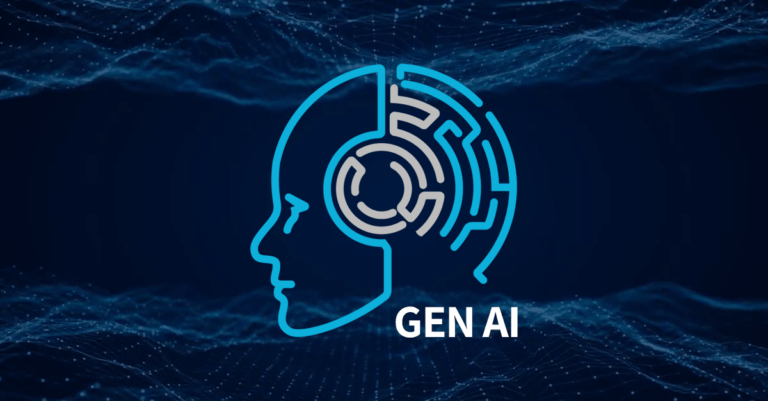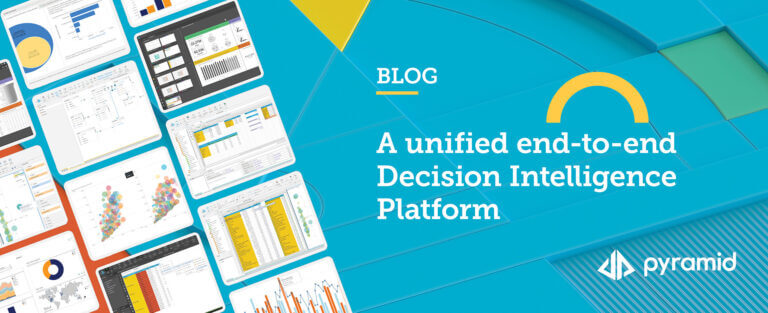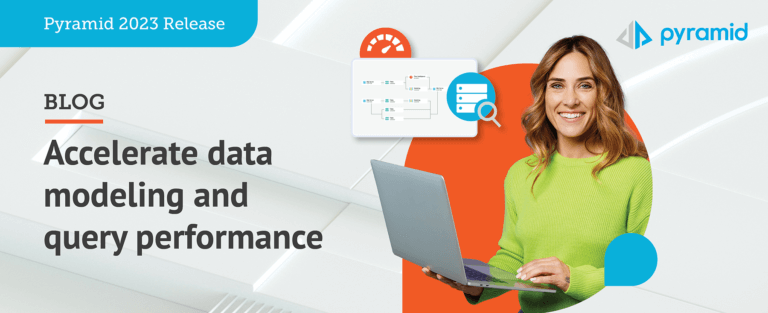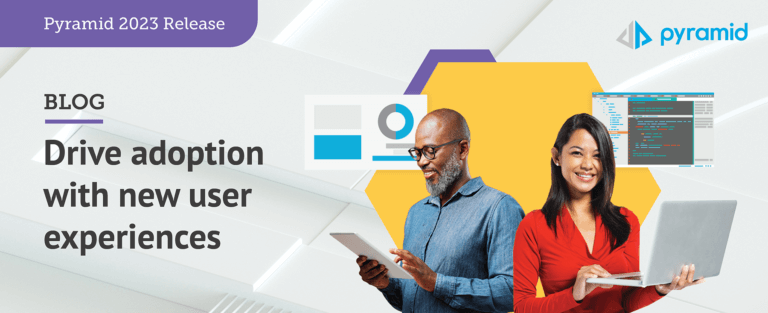We are excited to announce the release of Pyramid 2018.05. This major release incorporates more than 50 new features and improvements. We listened to our customers and have delivered functionality that considerably strengthens Pyramid’s enterprise-level analytics capabilities. Let’s take a closer look at the highlights of the 2018.05 release to see how we’re moving analytics beyond visualization.
Natural Language Querying (NLQ)
Natural language queries (NLQ) let users ask questions in plain English while the natural language engine finds and displays relevant reports and visuals. This new functionality is perfect for non-technical users who want to find answers in their data without knowing all the functional steps required to draw the visualization using Pyramid’s Discover application.
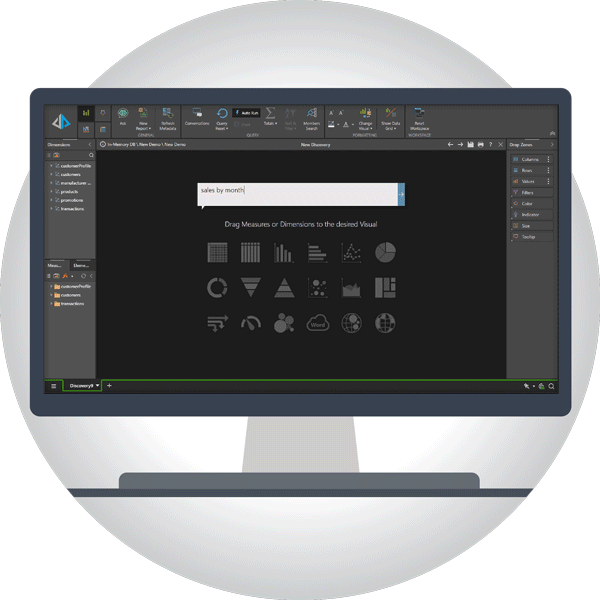
For example, if you type in “sales by month” within the NLQ interface, the engine automatically extracts the appropriate dimensions and measures from the model to display a recommended visualization. Users can then clarify the query to add detail to the visual. They can ask the engine to add a forecast or add dimensions into the query to modify how the visual is displayed. In addition, users can change the chart type or geospatial intelligence to generate deeper or more relevant views of the data.
Comments and threaded conversations
New threaded conversations and comments let users attach observations or questions to discrete data points, visualizations, reports, or dashboards and share them with colleagues. This allows users to interact more collaboratively in the analytics environment and provides vital context for business decisions based on the data. Users can write comments at the cell level, member level, report, or slide level—on any data model, regardless of the database. This functionality demonstrates how Pyramid is bringing enterprise analytics that goes well beyond visualization to large and small organizations alike.
Users can annotate specific cells, add comments, choose who (roles or users) needs to be involved, choose expiration data for the commentary, or decide whether a comment needs to be global or specific to a certain report. Finally, users can add separate snapshots of the data and the report or both. This allows users to take an imprint of the exact circumstances under which the comments were written. Hence, everyone has a common reference point for understanding the comments when they were originally written—regardless of whether the data or report changes in the future.

Alerts and notifications
New data-driven alerts allow you to point at any data in your reports or dashboards and set up automated messaging alerts with just a few clicks. Within a Pyramid dashboard, users can simply right click on any data point on the dashboard (grid or chart) and specify how they want to receive notifications. The functionality allows users to determine when the alert should run based on a specific outcome (up, down, stay the same), and then determine where the alert appears—either in Pyramid’s bulletin board, or via email.
Within the alert itself, users can click on a link to go straight to the data point or report where the alert originated. In addition, administrators gain complete telemetry on the alerts, can manage system-wide alerts, and can customize additional aspects of the alerts and notifications.
Custom visuals
New custom visual tools give advanced users in your organization the ability to build any graphical representation of your data exactly the way you want it. Custom visualizations are like all other business logic calculations in Pyramid. Pyramid’s approach to custom visuals is very scalable and effective in a global enterprise environment. The visuals can be created and shared with other users using the same security and governance framework as any other business logic in the system.
The functionality also lets users download preconfigured custom visuals from the Pyramid Marketplace or incorporate visuals from the D3 library. Once users have configured the custom visual, administrators can deploy it according to users’ needs. Importantly, if an administrator makes a change to the custom code in the script, every instance of the visualization that is in use will be updated accordingly.
Custom mapping
Many organizations need to see geospatial analytics within the context of their unique regional groupings and domains. Custom mapping provides flexible mapping capabilities to define customized, organization-specific maps. These new custom mapping capabilities let users create their own interactive analytic mapping applications. The ability to upload and access custom shape maps greatly enhances the possibilities for geospatial analytics beyond standardized maps.
Other Notable 2018.05 Features
Pyramid 2018.05 includes additional functional enhancements, notably:
- Model: New data sources and support for ODBC and Incremental data flow processing.
- Discover: New Time Intelligence Wizards; Context Calculations; 5 New visualizations and 3 new grid styles; and a motion/play axis.
- Present: Phone layout editor
- Administration: Programmable member-level security; support for SAML authentication; upgraded REST API framework; and new client security options.
- Mobile: New native mobile apps for Android and iPhone
For a complete listing of all the new functionality, please refer to the Pyramid 2018.05 Release Notes. To watch video demonstrations for the key functionality identified above, visit the release page on our website.