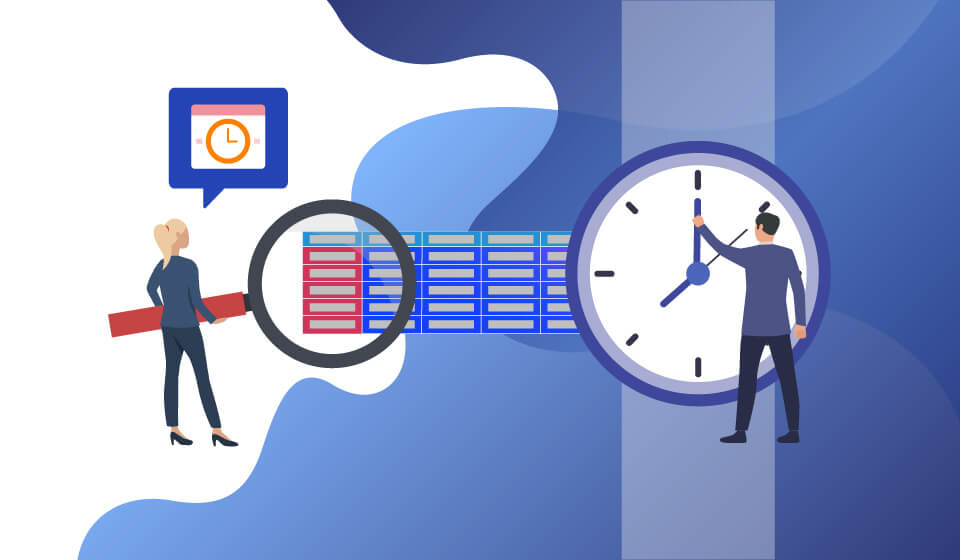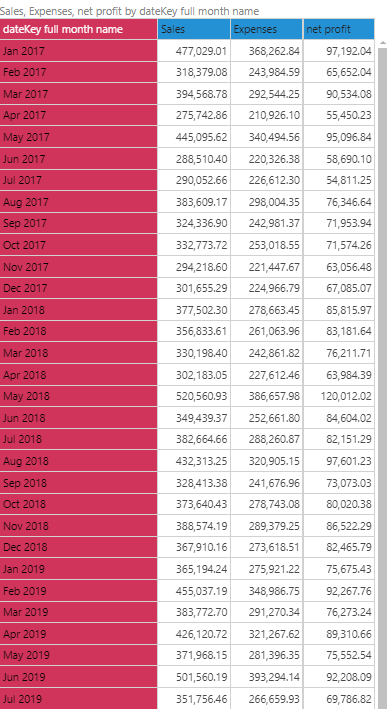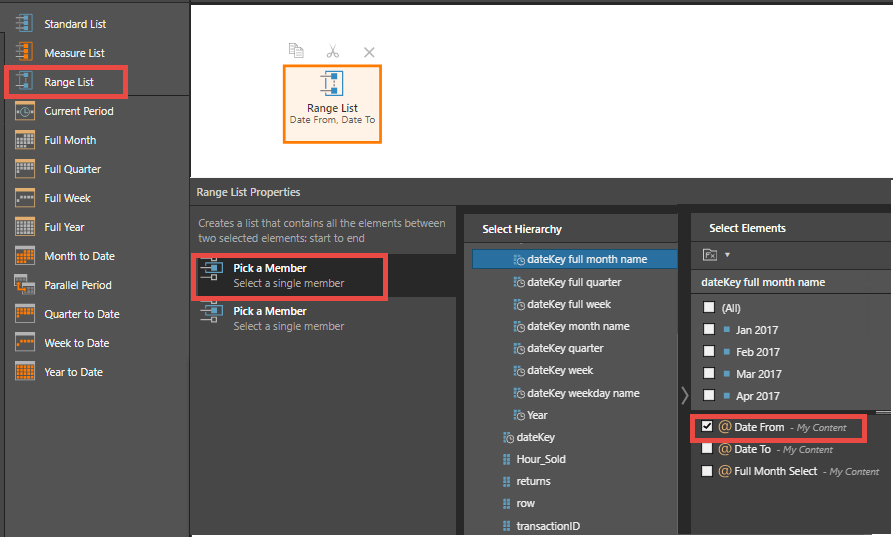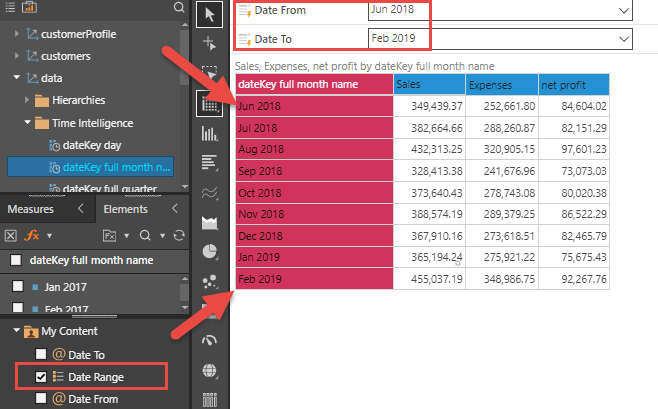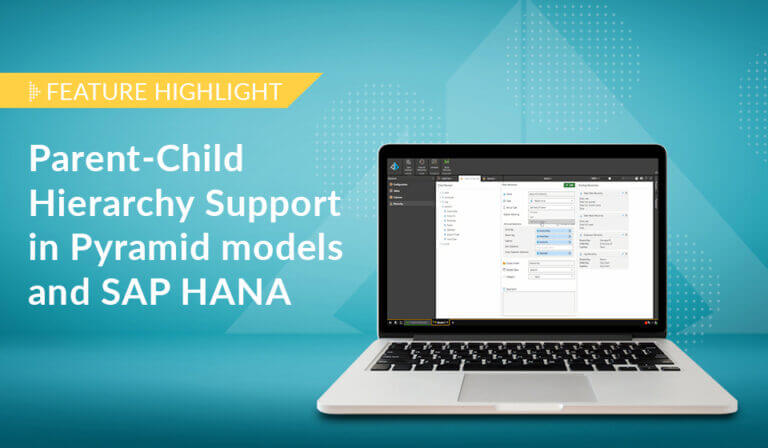This is the fifth blog in the series on how Pyramid brings time intelligence into analytics.
In my previous blogs, I demonstrated how Pyramid provides automatic date parameters to interrogate different data slices at will, how to add intelligent calculations in a few clicks, and how to edit and adapt them. In this last post, I show how a user can vary the date range of the data being analyzed, offering him full control and flexibility over how the data is displayed. This is a critical element of time intelligence data analysis that is often missing in comparable BI applications.
Business case
Paul, the data analyst at Intensive Health Care from my earlier post, would like to choose a date for his report and dynamically select the start and end dates for his date range selection.
Current report
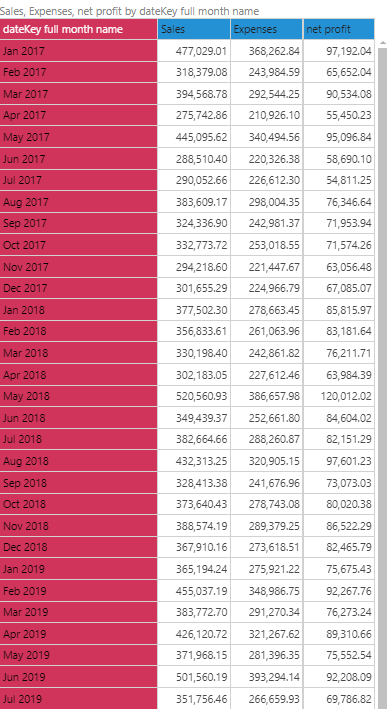
Paul creates a “from” and “to” date parameter (parameters are simply a predefined list of items that can be injected into another function). He then uses them inside the “Range List” function in the List designer (located within the Formulate module). This function asks the user to designate a range of elements from a start element (“from”) to an end element (“to”). The list engine then creates a functional listing of items between the two points—perfect for building a range of dates.
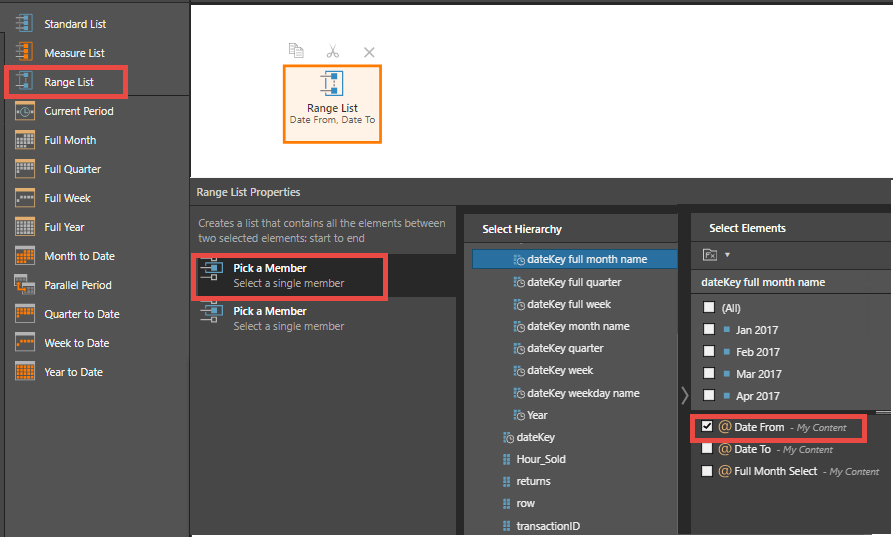
New report format
Paul now has a fully dynamic date range report that will give users full control over the dates shown in the report. As you can see in the image, after selecting June 2018 through February 2019 from the two-parameter dropdowns, the previous report changes to just the monthly data between the two date selections.
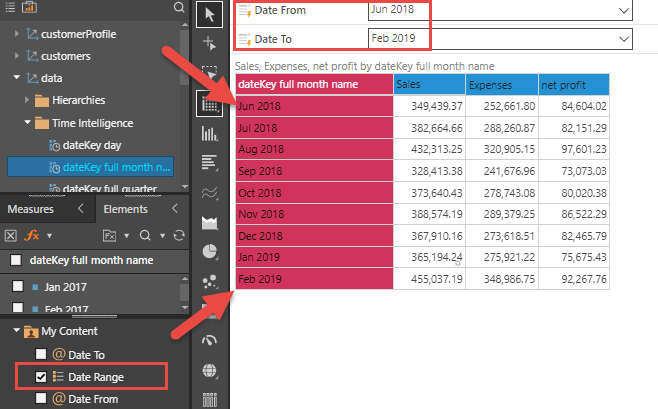
Conclusion
In this series of blogs on time intelligence, I have briefly covered Pyramid’s tools for date-time analysis. The automatic date-time grouping function is available during data modeling (ETL) and also on-the-fly (See “Time intelligence: Date-time groupings for better visibility”). The advanced formulation tool for calculating date-time calculations (year-to-date, month-to-date, etc.) is available in the form of ready-built functions (See “Time intelligence: Date-time calculations made simple”) and can also be used in building more advanced user-defined functions (See “Time intelligence: Custom calculations for greater perspective”). In this final blog, we have seen how Pyramid offers powerful tools to create parameters and date range functions that give users pinpoint control of date ranges.
The principle of both providing immense power to the business user, combined with the speed and ease to create dynamic functions, are the hallmark of Pyramid’s approach to bringing powerful BI functions to analytics.